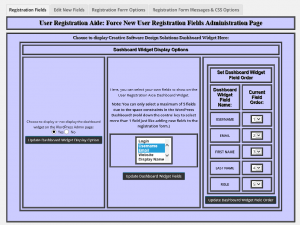[sc:linux-category ]Having moved from OpenSUSE to Ubuntu I noticed something a little odd, VIM wasn’t working quite right.
Three things seemed broken:
- When in insert mode, I couldn’t move around, it instead inserted the control codes.
- It didn’t save the edit position from my last editing session.
- Syntax highlighting.
Doing a quick search turned up the first issue being the version of VIM that was installed. By default Ubunutu installs VIM-tiny, which seems a little weird for a desktop distro, but was easy enough to fix, a simple “apt-get install vim” pulled down VIM-basic which worked as expected.
Saving the edit position by default required editing /etc/vim/vimrc, there are three lines you have to uncomment to enable it:
" Uncomment the following to have Vim jump to the last position when " reopening a file if has("autocmd") au BufReadPost * if line("'\"") > 1 && line("'\"") <= line("$") | exe "normal! g'\"" | endif endif
Similarly there are a couple of lines to take care of syntax highlighting:
" Vim5 and later versions support syntax highlighting. Uncommenting the next " line enables syntax highlighting by default. if has("syntax") syntax on endif
" If using a dark background within the editing area and syntax highlighting " turn on this option as well set background=dark
Overall they’re pretty easy things to do, but it’s yet another example of weird defaults in Ubuntu.