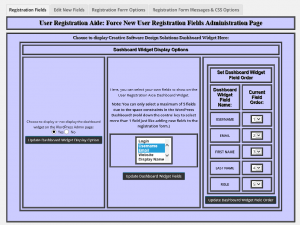[sc:software-category ]I’ve been using Opera 12 as my main browser for years now, but more and more sites are starting to fail with it.
The Chromium based version of Opera is just such a poor substitute that I can’t see myself moving to it. That means either Firefox or Chrome.
I’ve used Firefox for years and with some add ons it’s a pretty good substitute for Opera 12, but it is a bit of a resource hog and with every version looks more and more like Chrome.
On the other hand I’ve been using Chrome for testing and Google has obviously put a lot of effort in making a technically superb browser, but it is Google 🙁
So the winner is Firefox, but I have to admit there’s no technical reason I can find to prefer it over Chrome. Sometimes I guess you just have to accept a moral stand as the only reason for choosing one vendor or another 😉
Migrating to Firefox was easy enough, just had to export my bookmarks out from Opera (Firefox has apparently dropped importing from Opera at some point) as HTML and then loaded them in to Firefox.
I did have to setup Firefox Sync again as I haven’t used it since the major update they did a while ago.
I did install a couple of extra add ons:
- Adblock Plus
- Bookmarks menu (to get an opera style bookmark menu item back)
- Download Panel Tweaks (to get rid of the annoying download arrow animation)
- DuckDuckGo Plus (easy default search setup)
- Firebug (to replace the Opera debugger)
- NoScript (I may remove this again, we’ll see)
The only other thing now is to store my passwords in the browser again as I logon to the various sites.