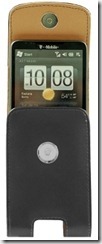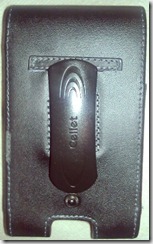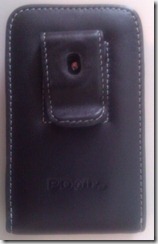[sc:mobile-category ]As noted previously (see part 1 and 2), finding a case for a phone as large as the HD7 has been quite a challenge.
Finding something in the local stores (even the Bell store) failed pretty miserably and ordering online is always a crap shoot.
In part two talked about the two issues I had with case and the I mentioned that I had ordered another case from the net which I hoped would solve these issues. The good news is that the new case has arrived and it does address both issues:
First and foremost, it clearly has a flap and clasp to keep the phone in the case no matter what.
Second, the belt clip actually fits over a belt and locks on so it won’t come off without you taking it off.
On the back of the case you may have noticed the leather strip above the belt clip and the button below it. The belt clip is actually removable (you can see it in action at the Cellet website, but they don’t seem to have any of they’re cases online). The default is a leather belt clip that attaches to the bottom button, much like most camera cases. It’s nice to have the option, but I found the leather clip was in the way too much so I just cut it off (it’s not removable otherwise).
The open space at the bottom of the case makes it easy to “pop” the phone from the case, even if your fingers are a little slippery.
I received several comments from people on how nice the case was, the two tone leather distinguishes it from the common fare out there.
The only minor issue I’ve found with the case so far is that while the case is listed to be for the HD7, its actually made for the HD2. With the HD2 and HD7 being so close to each other it didn’t make much of a difference, but for the first few days I found the case to be slightly tight, with the clasp only catching after a couple of attempts. However as I’ve had it now for a week or so the leather has loosed up a bit and it’s no longer an issue.
I believe that this will be the final case, unless either something major comes up with it (all the stitching falls out at the same time ![]() ) or I find one I like better (which seems as likely as the Rapture a few weeks back
) or I find one I like better (which seems as likely as the Rapture a few weeks back ![]() ).
).
The Good:
- Nice design
- Quality leather
- Multiple clip options
The not so bad/not so good:
- Built for the HD2, the HD7 was a little tight for the first few days
The Bad:
- The button clip got in the way in a day to day usage, no way to remove it without scissors