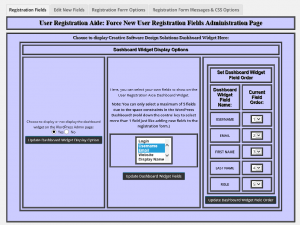[sc:wordpress-category ]When I first started JumbleCat I opened the user registration up to everyone to be able to comment on my posts, however it quickly became flooded with spam registrations.
I implemented a couple of different solutions but after a while it became apparent that reCAPTCHA was a requirement and so I settled on Pie Register.
Pie Register had several big advantages; simple to setup, reCAPTCHA support, additional fields to the registration page, user registration through verification messages and so on. It worked well and provided very good protection against spam accounts.
Then version 2 of Pie Register was released. It was a complete rewrite and broke virtually everything. As I had automatic updates enabled it came down as soon as it was released. Once installed it:
- Broke ALL user registration
- Broke all logins (luckily my admin account was still logged in)
- It didn’t bring across ANY configuration from version 1
- The custom form editor didn’t work
- Registration was required
- The normal registration and login pages were replaced with a themed version, with no option to go back.
- The top level menu ignored the theme options and changed the color to a white background with red lettering. Make it stick out like a sore thumb and looked terrible.
I downgraded back to version 1 and left it for a while to see if the issues would be resolved, while some have been, it’s still just too complex for what I need so I’ve removed it and replaced it with two other plugins.
User Registration Aide
User Registration Aide provides all kinds of features but I’m really only using it for one thing, the addition of my site guidelines to the registration form. Overall it’s a good plugin and has been working well but I have just two nitpick about it really, the configuration interface looks to be from the 90’s. Ugly does not begin to describe it:
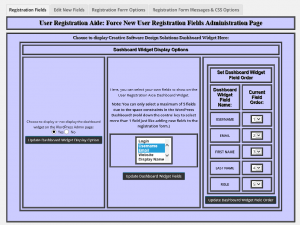
The second is that it adds a top level menu to WordPress instead of sitting under Users or Settings. I don’t think something that is usually only configured once should intrude at the top level. Anyway, beside that it does the job.
Better WordPress reCAPTCHA
Better WordPress reCAPTCHA is a great plugin that focuses only on integrating reCAPTCHA in to WordPress. It’s easy to set up and works well. The only nitpick I have is the same as for User Registration Aide, it adds a top-level menu to WordPress instead of sitting under Settings.
Closing Thoughts
Between the new plugins I get pretty much everything I had before, however I have lost the two stage registration. No a big deal hopefully as I never saw any users stuck waiting for confirmation with Pie Register so the bot’s got around it anyway.
I won’t know for a while if the setup works as well as Pie Register did, but I am hopeful it will.