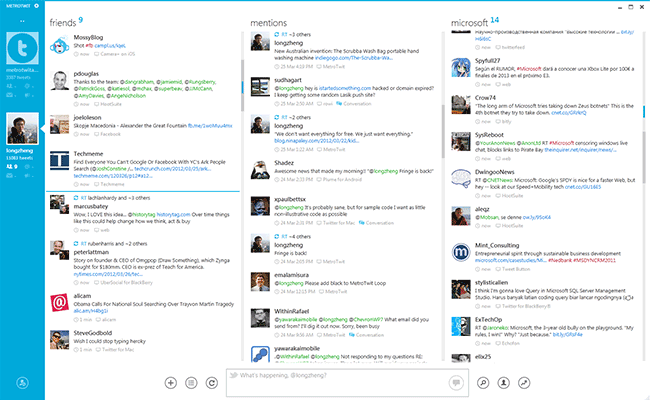[sc:mobile-category ]There has been a lot of posts recently talking about the hardware upgradeablity of first generation Windows Phone 7 devices to the upcoming Windows Phone 8 release, but does it really matter?
Looking at all the rumors around about WP8, it would seem like the real question is, is MS going with the NT kernel or not?
If they are not, then it would make sense that all WP7 devices would be a pretty easy upgrade to WP8 and it would then just be a simple task for the hardware makers to implement the upgrade on their hardware.
However if MS does go with the NT kernel (and in my opinion they should, they get all kinds of benefits like the standard driver model, true multitasking, etc.), then it seems unlikely any WP7 phones will be upgradeable as the amount of effort to create new drivers for the NT kernel would not have enough return on investment.
So lets assume the worst case for a moment, no WP7 hardware will be upgradeable to WP8. First generation devices, like my HD7, will not be upgradeable, however they will have been out for over 2 years by the time WP8 ships. For most users this will be at the end of their contracts and they will be looking to upgrade to new hardware anyway.
For the second gen WP7 devices it gets a little murky, for most of these users who upgraded from a gen 1 device, they probably had to purchase the new device while still in the middle of their contract, s0 they may very well be eligible for a new device by the time WP8 gets to market.
Where it gets ugly is for the people who just picked up their shiny new Titan II or Lumia 900, these users, if no upgrade is available, are likely going to be stuck with WP7.
But when I say “stuck”, perhaps “stick” would be a better term. Let’s face it, WP7 is great and no matter what WP8 is, that won’t change. WP8 is going to be all about bringing new users to the fold and as such they are not going to have WP7 devices that need upgrading.
So yes, there may be some disappointment about when a user can upgrade to a WP8 device, but that is just life in the fast moving world of mobile phones.
And don’t forget, that’s the WORST case. The best case is of course that all WP7 phones are upgradeable to WP8, but even if that’s not true, there seems likely to be a middle ground, where some WP7 devices are upgradeable. I would think Nokia would want the 800 and 900 upgradeable, even if it means having to invest resources in device drivers for them.
That’s why I think MS has been quiet on the upgradeability front. They don’t know who’s going to invest in writing device drivers for the new kernel and who isn’t.
One thing is for sure though, all signs point to an early fall release for Windows 8 and that means Windows Phone 8 will likely be along for the ride. And what a ride it’s going to be!