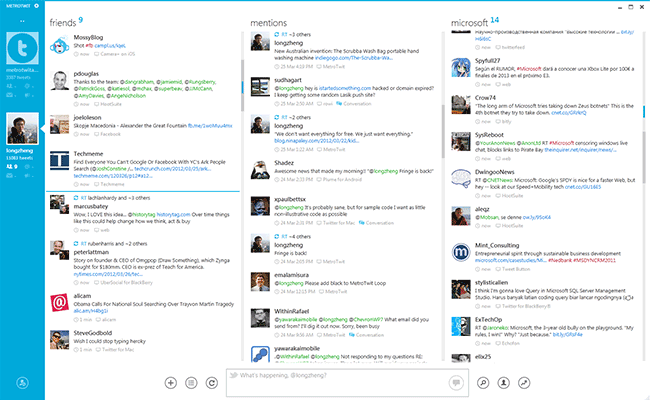[sc:software-category ]Back in August, 2011, I posted my thoughts on MetroTwit, a cool Twitter client for Windows. Recently they released versin 1.0 and so it’s time to take another look.
The big change is the layout of the client. Previously the message column took up the entire left to right space in MetroTwit, with all the controls at the top and bottom of the window. With version 1.0, multiple account support is included and now the left hand column is dedicated to the account list.
While this seems like a small change, it is a great design choice that really makes MetroTwit stand out from Windows Phone 7 based Metro apps. They have taken the greater screen real estate on the desktop and found a way that extends the Metro design principles without being beholden to what has come before.
Another great addition that this new layout has enabled is the status icons under each account, the four icons are:
- Tweets from Friends
- Mentions
- Direct messages
- Activities and Requests
These allow you to focus on your primary feed without having to have extra columns open all the time for little used features.
Another great little addition to the UI is the column resizer, when multiple columns are open you can simply click on the resize button and the columns will shuffle themselves in to a better position, you can of course still manually adjust them as well.
There are lots of new options as well, though I’ve left them all alone, some will find them to be very useful.
In my original post there were a few items I was looking forward to getting “fixed”:
- Load time: 1.0 is MUCH faster loaded, no longer an issue.
- Twitter disconnect dialog: Haven’t seen it so must be fixed right? 😉
- Trending topics: Still no way to pin them as a column.
- Still limited theme options.
- Still no help file.
- Random update failure: I haven’t had the feed stop updating since I update to 1.0, so it looks like this is fixed.
- Sync with Nest: Still not available 🙁
Overall it’s a nice upgrade and has fixed a few items that held back the beta’s. I highly recommend checking it out if you use Twitter from your desktop.