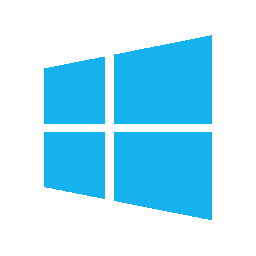It’s a great piece of hardware and with Windows 10, Microsoft replaced the old Windows 8.1 tablet code with the new “Tablet Mode”.
Tablet mode works well in general but there are two things that really bother me about it:
- Edge Background Downloads
- Close Window Behaviour
Edit Background Downloads
Microsoft Edge is really the only browser that supports a proper touch mode and so it gets used as my primary browser on the Surface. This in general is fine and Microsoft has done a good job with it, however there is one thing they’ve really messed up in tablet mode.
If you start a download and then switch away from Edge, most of the time the download will stop. This does not happen in “regular” mode, only tablet mode.
I assume this is a battery saving feature, stopping tabs from consuming power, but it’s very annoying if you have started a big download and want to go check your e-mail or something else.
There are two ways around it, either disable tablet mode temporarily while the download runs, or start the download in another browser.
Neither are particularly good and I haven’t found any way to tell Edge to keep “alive” when it’s not in the foreground in tablet mode.
Close Window Behaviour
The other annoyance is the behaviour of Windows when you close a task. Say you download a zip file in Edge, when it’s done you select “Run” and Windows dutifully opens up your desired zip file manager.
You extract your files somewhere and then close the zip manager. Where would you expect Windows to take you back to? Edge?
That would seem reasonable as it was the last app that was open and used.
Nope, right back to the start screen.
The same is true for any time you close an app like this. Maybe your browsing files in Explorer and then decide to open a picture in Photos. Close Photo’s and instead of going back to Explorere, your back at the start menu again.
I’m not sure what Microsoft’s logic here is, but it seems strange to say the least.