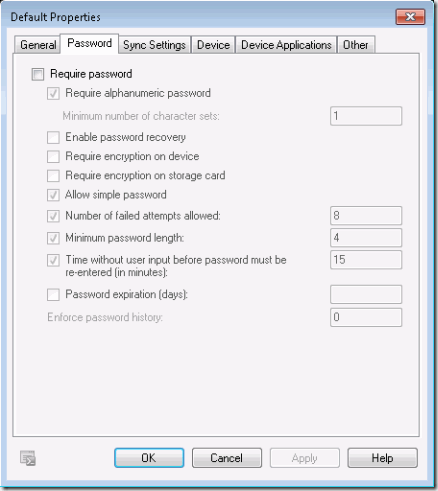[sc:mobile-category ]So Mango (or WP 7.1 or WP7.5 or whatever you’d like to call it) is here and I’ve been running it for a couple of weeks now, so it’s time to write down my thoughts so far.
First off, the update process was smooth and no real issues came up (you can read about it here).
Complex Password
I do want to make an update on the complex password issue I was having. In Exchange 2010, you can set the password policies for mobile devices, the options look like this:
As you can see, when the “Require password” checkbox is disabled, the rest of the password related items are also greyed out.
When I originally setup the password policy I had assumed that this meant they were not enforced, however Mango does not behave this way. Instead it adheres to the password requirements if you select to have a password. Which actually makes perfect sense. I suspect this is just a GUI issue in the Exchange 2010 admin interface.
Either way, it means I have have the complex password on my WP and still not have a password on my Touchpad, which works out just fine.
Overall I like the complex password requirement, its much more secure and only took a couple of days to get use to.
Multitasking
One of the big items in Mango was the support for fast app switching and background tasks for applications. These both require updates to the applications to work and so far there has been a slow trickle of these updates coming.
The background tasks are nice for the applications so far. Mostly they seem to be used for Live Tile updates which makes perfect sense.
The fast app switching hasn’t really impacted me yet, I find I forget about holding the back button to get back to my previous apps, but the few apps I have that have been updated do work quite well.
Twitter and LinkedIn Integration
Over the last few months I’ve been getting less and less pleased with Facebook and have been considering moving to Twitter instead. The lack integration in Windows Phone had stopped me, but now with Mango this is no longer an issue.
Twitter integration is a first class citizen within Mango and seeing the feed in the People hub is quite nice.
I have been using LinkedIn only for a few months but it has been quite nice to have the integration now in WP as well. The one thing I did notice was that pulling all the contact information from LinkedIn really polluted my contacts list with a lot of people I don’t contact very often (read ever).
This issue was easily taken care of as in the people setting page you can chose to filter out contact providers. For me this was a perfectly fine solution as anyone I do contact I already have in my Exchange contacts. For others this might be too much of an all or nothing solution.
The big changes to e-mail are the conversation view and linked inboxes. Conversation views are assume, when they first appeared in Outlook on the desktop I wasn’t sure I liked them, but over the last year or so I’ve grown to appreciate them quite a bit. Mango’s support for this just makes it even better.
Linked inboxes is another big feature of Mango, but I only have one mailbox (all my other mail addresses forward to this one) so I haven’t had any benefit from this.
One change that has occurred with Mango is the move of the folder button to the “more” menu instead of on the primary menu. This is a little annoying and I’d like to see an easier way to switch folders (you can pin folders to the start menu now, but I don’t think that that is the solution). Either bringing the folder button back to the primary menu or maybe making another pivot view to be the folder list would makes sense (perhaps the last one so a simple swipe to the left would bring up the folder list?).
Another improvement is how e-mail handles long URL’s in e-mail subject lines. Previously they would often fail to create the entire link properly, Mango seems to resolve this and so far I have not had a URL fail to get linked properly.
Marketplace
The Marketplace has gone through some updates but in general I don’t know if it’s any better, just different.
The only issue I’ve had so far is that the Marketplace Live Tile seems to indicated updates are available when they really aren’t.
A strange choice is that the search button is now in the bottom menu instead of using the “Search” hardware button. This obviously makes a more consistent implementation of the search hardware button (it now always takes you to Bing) but reduces the usefulness of the button.
Messaging
The biggest feature I was looking forward to was the integration of Live Messenger in to the Messaging hub. Facebook chat also comes along for the ride and I have to admit this is a really cool feature. It works seamlessly and is a welcome addition.
One small niggle with the implementation I have is that if you are in any status other than “online” you cannot see who else is online.
It will be interesting to see if MS allows other messaging providers to hook in to this as well or if they will remain a second class citizen.
Two nice small tweaks to the messaging hub is the use of different colours for the people in the conversation as well as converting text smiley’s in to graphics.
I haven’t tried the voice to text or text to voice features here, I don’t text and drive ![]() .
.
People Hub
The people hub pretty much looks the same, but you can now filter the “what’s new” view by accounts, which might be convenient.
The other nice update is that on the Live Tile will sometimes show a larger image instead of always showing the really small ones. This of course has no practical impact, but I got a smile from it.
Music + Video Hub
This hub really didn’t get too many updates, but in music MS moved around the controls to be more consistent. Now the next/play/pause/forward buttons now are in the same place on screen the music page as well as in the volume mini menu on the lock screen. This makes a lot of sense.
The other buttons, heart/shuffle/repeat have also been moved to beside the album art and are visible all the time instead of having to touch the album art for them to appear.
Start Menu
The start menu didn’t really have much done to it, but two small changes do make an appearance:
- Searchable list
- Quick jump lists
You can now search the application list, which if you have a lot of applications makes sense.
The quick jump lists appears after you have a certain number of applications installed (not sure what this is, but on my first install of Mango I didn’t have enough, but I do now). This is just like the music hub where the application list has letter headers which can be clicked on and then the complete alphabet will appears so you can jump to a specific place in the list.
This is a really nice feature and I don’t think it should only be enabled after a certain number of apps have been installed. It should be enabled by default on any list over a single page long.
Battery Saver
This is a new feature in settings, basically it will turn off the wireless data connections when you battery gets low to preserve you batter. This makes sense but is disabled by default for some strange reason. Also it doesn’t say what it considers a low battery condition.
The best part of this feature is actually the fact that at the bottom of the screen is a textual representation of your battery status and estimated run time left!
Conclusions
While MS is calling this Windows Phone 7.5 in its marketing, every other version number in the build is 7.1 and I have to agree with this. Many of the features added in Mango don’t really change the user experience but instead bring the initial release in line with expectations.
Mango is a fantastic update, its just too bad it took so long to get out.
Would I recommend Mango as a phone? Yes. Period. Full Stop.
It’s just that good.