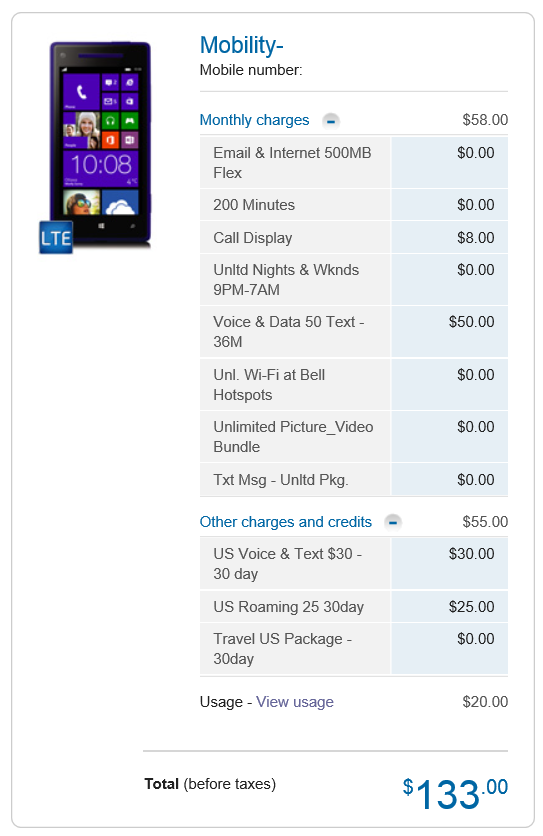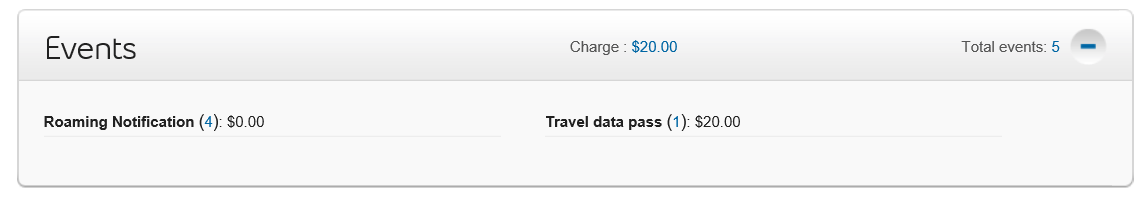[sc:mobile-category ]Looking back over some of my previous articles I found a post with the first ten free applications I installed on WP7, a post with my Apps on Windows Phone 7.5, but nothing about Windows Phone 8, so now it’s time to correct that oversight 🙂
I’m not going to list games here or the bundled vendor apps, I’m sure you can find those yourself.
Some of these apps are hold overs from 7.5, but some are new, so here we go, in alphabetical order:
7digital
Many moons ago I used a music service in Canada from HMV, in a post I detailed how they dropped the service but the back-end provider was 7digital. Well they provide a Windows Phone app which gets you access to your account and let’s you purchase music on the go. A very serviceable application overall.
7Pass
On my desktop system I use KeePass Password Safe to store my various passwords and generate new passwords. 7Pass can read the same password database as KeePass which means I can always have a copy of my passwords with me on my phone. The most complex part of this software is actually getting the password database on to the phone as MS has decided not to allow direct file access. 7Pass supports a couple of different options to transfer the database, including Dropbox, WebDAV, SkyDrive and a standard web server option.
Adobe Reader
I still have this installed, and I’ve even used it once or twice, but I don’t do all that much with PDF’s on my phone. It’s a lot better than Microsoft’s PDF reader so it is a must have just in case.
AdoreSoftphone
This is a SIP based softphone, which doesn’t yet seem to work with my SIP provider but it’s here so I can get updates and test with it. The interface is kind of basic, but they’ve been adding features so I expect it will be a good option once they get a
Air Canada
Ok, this is a BAD application, it’s just a conversion of their web site and it’s done by Microsoft which has done a boat load of these over the last little while to drum up interest in the Store by some of the holdouts. It’s still on my phone, but it will probably come off shortly.
Authenticator
Microsoft’s two factor authentication app works well, even if it the idea of two factor authentication is a bit arduous.
Battery Level for WP8
The first and still a great choice for battery status information, this provides the missing details that Microsoft left out (or buried deep in the settings pages).
Birthdays (by Jesper Larsen-Ledet)
This is a simple Live Tile that shows the next birthday from your contacts and also a complete list of birthdays.
Dev Center
This is Microsoft’s app for accessing your application statistics for Windows Phone Developers. Handy but I have to admit I don’t use it all that often. Usually I’m on the web page on my desktop for this information.
DuckDuckGo
The best alternative search engine around… period.
eBay
Access to your auctions and searches? What more could you want. Oh I know, how about access to my saved search that actually works? It does in a pinch, but it could stand to use some more work on it.
FlightAware
Ok, I don’t really use this, but being able to see real-time flight information is just so cool 🙂
Flixster
Another app from the original list and I still use it when I’m checking movie times, a great app.
Fresh Paint
Microsoft’s doodling app is impressive, but it still can’t bring out the artist in my 🙁
GO Info
The GO Train here in Toronto is great for getting downtown and this app gives you access to the schedules and status of the service.
GolfLogix
This is a free golf course GPS app, I’ve been playing golf more often but I still don’t use this app. Unfortunately it turns out that trying to use your phone and play golf at the same time doesn’t work very well so the phone usually just stays in my golf bag.
HERE Drive/Maps/Transit
Ok, I said no vendor apps, but these are available for any WP8 device so they don’t count 😉
They’re great, free and available now so they should be on every phone.
IMDb
It’s IMDb, how else do you look what movies someone you have never heard of before has been in?
INRIX Traffic
I do quite a bit of driving and INRIX is a great resource for traffic information, especially if you’re sitting on the highway not moving, its nice to know why 🙂
It is a bit of a data hog though, so I don’t use it as often as I could.
Instagram BETA
I’ve installed it, but never used it. I guess if you like Instagram it would be more useful.
KAYAK
Kayak is great for comparing flights, but I find it doesn’t work as well as I expect. I usually find better deals by going to the airlines sites directly. Still a good resource to compare against.
Kik Messenger
One of the many instant messaging clients competing to replace SMS, Kik is installed but not used very often. I only have one friend that uses it and they almost always SMS me anyway.
LinkedIn
Like all professions, I’m on LinkedIn and the Windows Phone app is nice. I use it once in a while to see updates if I get notifications.
Live Tile Countdown
Pretty much what the title says, this app makes a live tile that counts down the number of days to an event. Nice, easy to use and does what it says it does.
MPAtool
Microsoft REALLY wants you to buy an Xbox Music Pass, so much so they’ve crippled the artist and album graphics if you don’t have one. This is a nice little tool that adds images for artists and albums that are in your collection, even without a Pass from Microsoft.
Netflix
Still installed, still don’t use it on my phone, but I do use Netflix.
OneNote
I finally broke down and stopped using my Exchange “Notes” folder for storing my quick snippets of information. And I can’t say I’m sorry either. OneNote is a great application worth checking out if you don’t use it already.
Opera Link for WP7
As I’ve noted before on this blog, I use Opera as my web browser and this gives me access to all my bookmarks etc on my phone. It has had a few issues in the past with Opera changing the API or other issues, but the developer does eventually fix it when it breaks so no complaints from me.
PayPal
Another serviceable application for a major site, PayPal does what is needed and does so without fussing around about it.
PGA TOUR
I play golf, I watch golf, PGA Tour keeps me up to date when I can’t do either of the previous things 🙂
Poynt
Poynt has had a lot of press in Canada as it’s a Canadian company with over 6 million users, but I don’t find I use it very often, it stays on my phone for when I do need it.
PRESTO Card
A payment card system for GO Transit, this app let’s you see your balance quickly and easily.
REALTOR.ca
This used to be a full-blown application for WP7, but they yanked it from the store and instead this is another one of the “WebApps” from Microsoft. Crap but still on my phone for the time being.
Remote PVR
This is an app from Bell, which gives me access to my ExpressVu PVR at home. Visually it’s a little bit outdated, but it works.
Series Tracker
I keep looking for a good way to keep track of TV shows and this is the latest attempt. I haven’t had much time to work with it but I’m hoping it will work well.
Settings Plus
Pinable tiles for some of the common settings you use, like WiFi and Bluetooth. Microsoft should really get these built-in to the OS, but until then this works well.
SHOTLY Golf
Another golf app, see the notes on GolfLogix for more.
Simple Calendar
The live tile for Microsoft’s Calendar app doesn’t have many options, Simple Calendar fixes that and I have to admit it’s the primary use I have for the app. I don’t very often go in to the app as the month view is too small to be useful. They have just added a weekly view which may be better, but it is too broken at this point to use.
SkyDrive
Access to your SkyDrive files from Microsoft, it works but isn’t much use on a phone.
socl
Microsoft’s social network, I’ve installed it to play with, but that’s it.
The Weather Network
Another one of the long list of weather apps I’ve tried and not been happy with, but it’s better than most so I keep it around.
Tile Me!
An interesting little app, it can create an animated GIF that looks like the “Me” tile.
TripAdvisor
The popular website’s WP8 app. It work, but I find the phone just isn’t the place I look for this kind of information on. The screen is just too small.
Twitter
It’s there for when the built-in functionality of WP8 just isn’t enough.
Viber
Another IM client, another one I don’t use all that much. But it is nice that it has a desktop version as well.
Vine
Like Instagram, I’ve installed it but never used it.
Vintage Ringtones
Want the classic phone ringers from the past? This will get the job done.
Waze
This was just released and like INRIX, seems like it will be useful in the right situations.
WeatherMaster
My primary weather app, it has great details on the live tile. I did move away from it for a little while as the forecasts in my area seem to go down in quality, but they’ve returned to their former goodness so I’m back with this app as well.
WhatsApp
The third and final of my IM clients, this is the one I use the most.
Wikipedia
Much like IMDb, this is just too useful not to have on the phone.
Windows Phone Insider
Microsoft’s original “Magazine” app, I look at it once in a while, but there’s seldom anything of interest.
WordPress
This is the official WordPress app so I can delete all those spam pingbacks on this blog ;).
Xbox Music/Video
Microsoft just released these but I doubt I’ll use them as they rely on Microsoft’s services that I don’t have.
Yellow Pages Canada
Another app from the original list it’s not used much, but useful when needed.
YouTube
Microsoft’s YouTube app has gone from useless to useful to useless again due to Google’s lack of support. It’s still here and I hope one day it will become useful again.
YouTube HD
Since the official app is useless, this is a third-party app that fixes many of the issues.