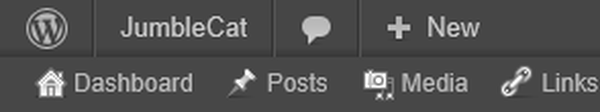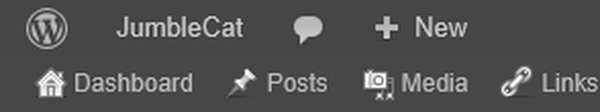[sc:software-category ]Mozilla has released Firefox 29, which looks a lot like Chrome, but is that a good thing?
I’m going to go with no.
I’ve had a love/hate relationship with Firefox for a long time. I often find myself using it as a secondary browser, especially now that Opera 12 is getting a bit long in the tooth without any updates.
On one hand I love the customization and plugins that are available for it. You can make it pretty much anything you want.
But on the other hand I hate the amount of customization you have to do to make it liveable.
The move to a simplified interface hits at the heart of this problem. Opera has done the same thing with recent releases and has an even worse result from it. The idea is that “most” users don’t use the advanced functionality of the browser so either get rid of it or at least hide it away from sight.
This may very well be a reasonable direction to take, but it does leave a certain segment of the user base feeling like they’re stuck with a lobotomized browser.
At a high level my problem with this kind of change is that it’s an all in scenario from the organizations. There’s no “advanced” switch to enable a default set of options that would provide a more traditional browsing experience. You have to manually enable each piece and some of it you simply can’t.
So now on to some specifics with Firefox 29:
- The command menu: The idea is fine, but the implementation is kind of half-baked still. The biggest issue I have is that you can’t move it. The upper right hand location is fixed and for me doesn’t flow very well. I think it’s going to take a few more iterations to add some polish to it.
- Invisible tab outlines: I understand the point of these, make the currently active tab more prominent, I just disagree with how they did it. Dropping the outline looks weird, they should have greyed them out or something instead.
- On Windows, the most glaring part of the new UI is what didn’t change. The default Windows controls look very out-of-place with the redesign.
Not specific to 29, my biggest pet peeve with Firefox has been the Awesome Bar, its unified controls limit how much customization you can really do to your toolbar. The other item that I always scratch my head about is the fact you can have each command/feature in only one location. Want the download button on the command bar AND in the menu? Too bad, one or the other only.
Firefox probably needed to do the redesign as it was looking long in the tooth these days in comparison to IE and Chrome and it will likely get better over the next few releases.
More likely than not I’ll have to abandon Opera 12 soon enough and the new versions of Opera are just too far behind to take seriously now. Firefox will probably replace it.