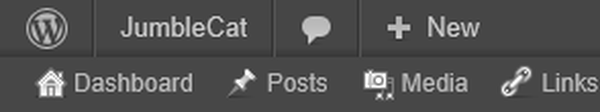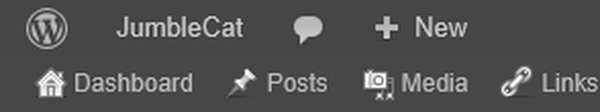[sc:wordpress-category ]This is another post in an ongoing series of articles here at JumbleCat about the plugins I find useful for WordPress.
The first four were:
- Happy 1st Birthday JumbleCat! AKA WordPress Plugins!
- Total Backup for WordPress
- Some More WordPress Plugins
- Even More WordPress Plugins
It’s been a while so I thought it was time to update what I’ve added and removed.
Plugins Added:
Add Admin CSS
Plugin’s Description: Interface for easily defining additional CSS (inline and/or by URL) to be added to all administration pages.
In the previous list of addons I included Ozh’s Admin Menu settings which let’s you convert the left hand admin menu to a drop down menu style. I use the Add Admin CSS addon to add a bit of custom CSS to make the admin menu look flat, so from:
To:
Admin Post Navigation
Plugin’s Description: Adds links to navigate to the next and previous posts when editing a post in the WordPress admin.
This is handy if you want to move between posts without having to go back to the post list. Just one of those little plugins that are useful in certain circumstances and probably should be part of the core WordPress install.
BAW Post Views Count
Plugin’s Description: Count views for post and pages.
This is just a simple little page view counter, quite easy to use and adds a column to the posts list in the admin menu with the view count. It also can exclude views by logged in administrators.
Just Writing
Plugin’s Description: Adds buttons to the Distraction Free Writing Mode for all kinds of extra functions.
Distraction Free Writing Mode is nice, but really limited, this plugin gives it a bit more functionality.
Shutter Reloaded
Plugin’s Description: Darkens the current page and displays an image on top like Lightbox, Thickbox, etc. However this script is a lot smaller and faster.
A nice little plugin to make screen shots and other images pop up over the current page instead of a new window or replacing the existing one.
P3 (Plugin Performance Profiler)
Plugin’s Description: See which plugins are slowing down your site. Create a profile of your WordPress site’s plugins’ performance by measuring their impact on your site’s load time.
This is a great performance tools, but I keep it disabled normally and just check the site every once in a while to make sure nothing is going wrong.
Pie Register
Plugin’s Description: Enhance your Registration form, Custom logo, Password field, Invitation codes, Paypal, Captcha validation, Email verification and more.
I don’t use even a fraction of the functionality of this plugin, but I do use it to put up a user notification during login that dormant accounts will be deleted after 60 days.
Schedule Posts Calendar
Plugin’s Description: Adds a javascript calendar to the schedule posts options.
Something that has always seemed missing from the WordPress admin interface for creating new posts was a way to schedule them with a popup calendar. This plugin lets you do that and also adds a quick link to the posts list so you can reschedule a post without opening it.
Shortcoder
Plugin’s Description: Shortcoder is a plugin which allows to create a custom shortcode and store HTML, Javascript and other snippets in it.
A while ago I decided to jazz up my posts with an image indicating the category they were in, but I didn’t want to hardcode the media so I use this plugin to insert the image in to the post. That way if I change a category image all I have to do is update the shortcode and all related posts will automatically be updated as well. There might be a better way to do this, but it seems to work well so I’m happy with it.
WordPress Statistics
Plugin’s Description: Website statistics tracking.
I’ve been using BAW Post Views Count for quite a while and it does provide a good view of what posts are being read, but that’s all it does. WordPress Statistics takes it a step farther and give a detailed view of all the hits on your site.
Plugins Removed:
Admin Customization
Plugin’s Description: Allows you to customize basic aspects of your WordPress backend This plugin simply adds several options that probably should be in the base WordPress control panel but aren’t.
I removed this plugin quite awhile ago and I can’t honestly remember if WordPress simply added the features I was look for or it fell out of support and stopped working. Either way it’s gone from JumbleCat now.
GTranslate
Plugin’s Description: Get translations with a single click between 58 languages (more than 98% of internet users) on your website!
This was a nice plugin, but Google broke it and I haven’t found a replacement yet.
WordPress Editorial Calendar
Plugin’s Description: The Editorial Calendar makes it possible to see all your posts and drag and drop them to manage your blog.
I used this for a while but it had quite a few bugs and didn’t really provide a very good user interface. For my uses Schedule Posts Calendar replaced this.