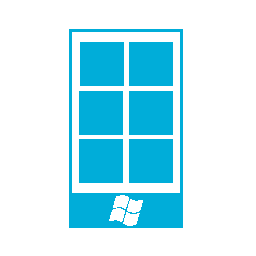GAPPS
Google Apps is still banned from my device, and I’m not using MicroG.
Yes, there are a few apps that fail to run, a few that I’ve submitted tickets for, a few that have been fixed, and a few that have broken.
Overall, there hasn’t been a deal breaker to make me want to go back to a GAPPS based phone again.
App Stores
I use F-Droid as much as possible to get any of the apps I need, along with IzzyOnAdroid‘s repo.
For a few apps that I can, I use Obtainium, which downloads APKs right from GitHub and other code repositories.
Finally, while the Yalp Store is long dead, Aurora Store has replaced it.
The Launcher
Trebuchet does everything I need, so no change there.
The Keyboard
AnySoft Keyboard is still my go to keyboard. Nuff said.
Applications
- Weather: Forecastie isn’t the slickest weather app around, but it has a good widget for the home screen and is completely open source.
- Music: I have been using Vinyl for a long time, it’s a good local music app.
- Mapping: osmAnd~ is an open source mapping solution. I used it last year on a trip to the southern US without any issue.
- Passwords: Still using Keepass2Android, wish there was a good open source KeePass compatible password manager for Android (there are a few but they’re not as good).
- Mail: K9, which is soon to be Thunderbird for Android, has come a long way since my last update and continues to be my mail client.
- Browser: Vivaldi with Firefox as a backup.
- Office: LibreOffice Viewer handles any office file formats I need to view.
- Mastodon: Mastodon‘s default client is the one I use at the moment, but I’m looking for something better.
- Two Factor Auth: My old OTP client, andOTP, is dead, so now Aegis is my go to TFA solution on Android.
- Gallery: Simple Gallery has been great, but there’s a big curffufle over it as it’s been sold. A new fork is on the way so I’ll move over to it once it’s up and running.
- Birthdays: Birthday Droid keeps me up to date for upcoming birthdays.
- Music Store: I don’t subscribe to any streaming music services, but I do use the 7 Digital music store to purchase any music I want.
- Contacts/Calendar Sync: Having moved away from MS Exchange to NextCloud for my calendar and contacts means I need something to sync them to Android, DAVx5 works flawlessly.
- Torrents: Ok, so I don’t do much torrenting on my phone, but once in a while in an emergency I have had need to, so LibreTorrent is installed.
- Tasks: OpenTasks is the recommended task app for DAVx5.
- Digital Wallet: Catima is a great digital wallet for loyalty cards and other things (like Covid Vacination QR Codes 😭)
- Offline Books: Want a local copy of Wikipedia on your phone for just 56g of data? Kiwix is what you need then!
- PDF: Librera Reader is technically an e-book reader, but it supports PDFs too.
- SMS: QKSMS is in a little bit of a strange position these days, it’s a great SMS client, but it seems mostly like abondonware at this time. It still works and looks great, but no new updates have been done in 2+ years. Luckly I don’t do much text these days, Signal has replaced SMS for most of my contacts.
- TTS: RHVoice doesn’t have the best voices around these days, but it’s passable, fully open source, and works with everything I’ve tried so far.
- Messaging: Signal is my go to for messaging, and it should be for you too.
- SMS Backups: SMS Import / Export isn’t pretty, but it lets you schedule exports and dump them into a folder that NextCloud can then upload from.
- Privacy: TrackerControl setups a local VPN on your phone and filters out all the trackers it can from your internet traffic.
- Caller Blocking: Yet Another Call Blocker does what it says on the tin, trying its best to weed out all the spam calls you get.
I’ve also installed NextCloud and the related apps.