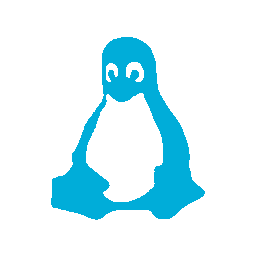That’s been taken care of (mostly), so it was time to do an upgrade.
The upgrade went smoothly, with one exception, for some reason Fedora claimed one of my applications was incompatible, however it clearly wasn’t, and it worked fine after the upgrade 🤷
AppImages
So I have used a few applications that were AppImage based since I moved to Fedora, mostly these were the Nextcloud desktop client and a couple of other small apps. As part of the upgrade I decided to review them and see if I still needed them or if there were Flatpaks available.
First up was Nextcloud, but this actually happened a few weeks ago when the AppImage broke due to a Fedora upgrade that removed a library that was required. I had originally used the Flatpak version of Nextcloud but ran in to some issues, and as the AppImage is the official version, I had moved over to it.
I moved back to the Flatpak when the breakage occurred and haven’t had any issues with it since so I’ll be sticking with it for now.
One of the other apps I still had as an AppImage was something I was just testing, and in fact when I looked at the applications homepage, found it was no longer supported, so that one was just deleted.
And the final app had an official Flatpak now so moving it over was easy.
Nextcloud Integration
Files (aka Nautilus) now supports Nextcloud integration, displaying sync status for files and shortcuts in the left hand directory list or it.
Personally I don’t like this, but I understand that it may be useful for many, especially when Gnome, by default, hides the Nextcloud tray icon. However since I re-enable this functionality, I don’t need to see little green dots all over my file explorer.
Likewise there is something funky about the implementation as I get two “Nextcloud” shortcuts for no apparent reason.
As such, I decided to remove this. The downside to removing it is that you have to remove it for all users, so if you share your computer, everyone will lose this functionality. The command to remove it is:
sudo dnf remove nextcloud-client
Gnome Extensions
One item I was having issues with in Fedora 38 was the “Gtk4 Desktop Icons NG (DING)” extension, for some reason it was left justifying multi line icon names. It wasn’t a big deal, but just weird and I couldn’t find any solution. However after upgrading to F39, all seems fine now.
“Rounded Window Corners” hasn’t been upgraded to support Gnome 45 yet, and it doesn’t look like much work is underway, but it’s not a big deal, just visual candy, so I’m living without it for the time being.
The last extension that hasn’t been officially upgraded is “Date Menu Formatter”, they have a working version but the review process is still underway. So after upgrading it was disabled, however I just downloaded the version from their GitHub repo and installed it, which seems to be working fine.
Conclusion
There are a lot of little things between F38 and F39, but nothing so major to change the fundamentals of the OS, which is exactly how it should be.
The upgrade was smooth for the most part and the fact that Fedora keeps up to date with Gnome is a huge plus as far as I’m concerned.
I would recommend the upgrade at this point, most extensions have been upgraded that are going to be, so there is no reason not to.