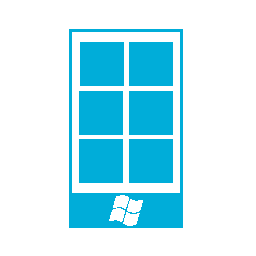GAPPS
When I first used Lineage I installed a minimal set of Google apps, but having just installed Lineage 15.1 on a new phone I’ve decided against install GAPPS. This has come with a few drawbacks, apps that either warn you that they don’t run without GAPPS (but often still work anyway) to a few (like KAYAK) that just crash after loading.
It seems like a reasonable trade-off though as almost all of the apps I’ve found that don’t work have websites that do.
App Stores
Initially I used F-Droid and 1Mobile for my app stores, but I’ve moved away from 1Mobile. I found too many issue with it.
To replace it, I’m using Yalp Store, which pulls apks straight from Google Play (obviously only free apps).
The Launcher
Trebuchet has come a long way with Lineage 15.1 and while previously I had installed Nova launcher, I’ve decided to give Trebuchet a try for a while.
The Keyboard
AnySoft Keyboard is still my go to keyboard Nuf said.
Applications
- Weather: Forecastie isn’t the slickest weather app around, but it has a good widget for the home screen and is completely open source.
- Music: I have been using Phonograph for quite a while, but it’s recently implemented a “Pro” pay version. This has caused it a bit of a stir in the open source project and a fork has been made, Vinyl. The other benefit to Vinyl is that it is on F-Droid.
- Mapping: osmAnd~ is an open source mapping solution. I used it last year on a trip to the southern US without any issue.
- Passwords: Still using Keepass2Android.
- Bluetooth Connections: Stock Android doesn’t seem to remember volume settings for different Bluetooth devices, so I installed A2DP from the F-Droid store which allows for complete customization of what happens when a Bluetooth device connects to the phone.
- Mail: I’ve gone though several mail clients, but I’ve landed on K9, while it has a very outdated visual design, it is extremely functional.
- Browser: Firefox, along with Ghostery.
- Office: LibreOffice Viewer handles any office file formats I need to view.
- Twitter: Twidere is a nice open source client for Twitter, it also supports several other social networks as well.
- Two Factor Auth: Several sites I login to use OTP, so andOTP is my go to client for them.
- Gallery: Lineage’s default gallery app has one major limit, no ability to exclude folders, so instead is use Simple Gallery.
- Birthdays: Birthday Droid keeps me up to date for upcoming birthdays.
- Music Store: I don’t subscribe to any streaming music services, but I do use the 7 Digital music store to purchase any music I want.
- Contacts/Calendar Sync: Having moved away from MS Exchange to NextCloud for my calendar and contacts means I need something to sync them to Android, DAVdroid works flawlessly.
- Torrents: Ok, so I don’t do much torrenting on my phone, but once in a while in an emergency I have had need to, so LibreTorrent is installed.
- PDF: MuPDF is my PDF viewer.
- Tasks: OpenTasks is the recommended task app for DAVdroid.
I’ve also installed NextCloud and the related apps.