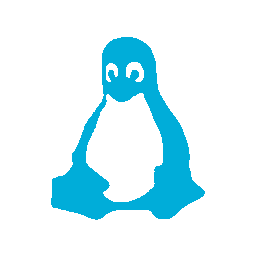After using the VPN a few times DNS seemed to be an issue, as Linux continued to use the WiFi DNS settings in stead of the VPN servers.
Several articles mentioned that you should edit the /etc/NetworkManager/NetworkManager.conf file and make sure the “dns=dnsmasq” line is in the file.
However this article says the exact opposite and it seems to be correct. As soon as I commented the line out of the config and restart the Network Manager, DNS worked as expected.