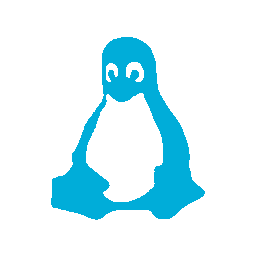If you want to swap between those two file explorer windows, you can alt-tab and then arrow down or you can use alt-` (or whatever key is above your tab key on your keyboard).
That’s kind of intuitive and worse, it takes a lot of extra keystrokes.
To “ungroup” windows in the alt-tab switcher, simply start the “Tweaks” utility, go to the extensions group and enable the “Alternatetab” extension.
Now all your windows show up when you alt-tab.