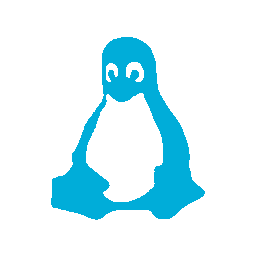That means to get the menu up from the keyboard requires a Fn-Right-Control sequence which is annoying to say the least.
In windows I had remapped it with a third party app as I don’t really use the right control while typing and so in Linux I had to find a way to do it as well.
Fortunately, Linux comes with xmodmap which can do this. You can go to this article to get more details about how to do it, but the short answer is:
xmodmap -e "keycode 105 = Menu"
Then save it to your local xmodmap file:
xmodmap -pke > ~/.Xmodmap
Then add it to your .xinitrc startup script:
if [ -f $HOME/.Xmodmap ]; then /usr/bin/xmodmap $HOME/.Xmodmap fi
And your done.